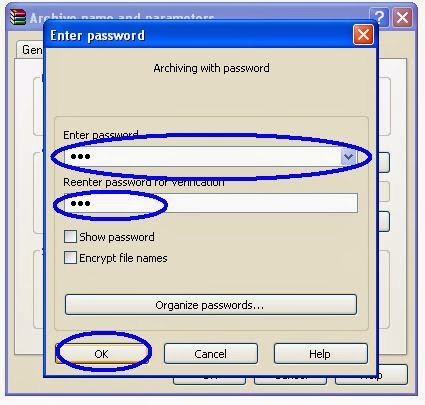Recent Articles
Home » Posts filed under Software tips and tricks
Showing posts with label Software tips and tricks. Show all posts
Showing posts with label Software tips and tricks. Show all posts
Wednesday, February 12, 2014
Wednesday, February 12, 2014
- 4 Comments
Every person want to make a file/folder in which he/she can safe data from his friends and other peoples. Every one want to create a password on his personal data and safe from his friends. For example if you are a good webmaster and you write some unique articles about SEO (search engine optimization) or you make some videos tutorials for Learning computer software or you make some unique Ebooks and your computer is also use under your friends and you can not create password on your computer because your computer is also use under your friends but you want to safe your data from your friends then folder hide option is most important option but every one can easily un hide your data. So what shall you do ?.
So do'not worry because i am here, use WinRAR software to create a passworded RAR format file.
How to compress files to RAR and extract RAR files
After clicking on the "Add to archive" a new window will be open, there are many option in new window just like General, Advanced, Options, Files, Backup, Time, Comment etc now click on the "Advanced" option and the click on "set password" as shown in the below figure.
After clicking on "Set password" a new window will be open, enter password in first place of "Enter password" and retype your password in second "Reenter password ...." option and then click on "OK" as shown in the below figure.
After click on a new window will be open, in this window click of "OK" as shown in the below figure.
After click on "OK" the WinRAR software start archive in RAR format file of your file as shown in the below figure.
After completing this process you will be find a RAR format file, now check your RAR format file and right click on the RAR file and click on
Now you will find that Enter password in "Enter password" and then click on "OK".
After click on the "OK" and you RAR format file will be extract.
I hope you learn some thing about this post, now if you have any question regarding this post then do ask me in below comments section.
So do'not worry because i am here, use WinRAR software to create a passworded RAR format file.
Also Read below :
What's WinRAR and it's useHow to compress files to RAR and extract RAR files
How to create password on RAR format file :
First of all instill the WinRAR software in your PC computer and then right click on folder/file to create a RAR format file. For example i have SEO book in my E drive and i want creating password on book using WinRAR software. So for this first right click on the file/folder and then click on the "Add to archive" as shown in the below figure.After clicking on the "Add to archive" a new window will be open, there are many option in new window just like General, Advanced, Options, Files, Backup, Time, Comment etc now click on the "Advanced" option and the click on "set password" as shown in the below figure.
After clicking on "Set password" a new window will be open, enter password in first place of "Enter password" and retype your password in second "Reenter password ...." option and then click on "OK" as shown in the below figure.
After click on a new window will be open, in this window click of "OK" as shown in the below figure.
After click on "OK" the WinRAR software start archive in RAR format file of your file as shown in the below figure.
After completing this process you will be find a RAR format file, now check your RAR format file and right click on the RAR file and click on
Now you will find that Enter password in "Enter password" and then click on "OK".
After click on the "OK" and you RAR format file will be extract.
I hope you learn some thing about this post, now if you have any question regarding this post then do ask me in below comments section.
Thursday, January 30, 2014
Thursday, January 30, 2014
- 1 Comment
Last time i published a post about WinRAR software and it's use in our PC computer. In this article i am gonna to tell you about how to compress the files/folders to the RAR format file and how can we extract the RAR format file using WinRAR software.
In this post i will show you below that how can you compress a file/ folder to RAR format file and how can you extract a RAR file to it's real format.using WinRAR software. You can also create a Zip format file and also you can unzip zip format file using WinRAR.
Also read it :
WinRAR software use in our PC system
After click on "Add to (folder name).rar" the WinRAR software start processing to compress folder to RAR format file as shown in the below figure.
After complete this process, you will be find your RAR format file as shown in the below figure.
After click on "Extract Here" option the WinRAR software will start extracting process as shown in the below figure.
After some time the process will be complete and you will fine your folder/files in real format/shape as shown in the below figure.
I hope you learn some this from this post, now if you have any questions regarding this post then do ask me in comments section below, i will be very happy to do answers of your questions. If you want to gave as some suggestion then use the below commenting system.
In this post i will show you below that how can you compress a file/ folder to RAR format file and how can you extract a RAR file to it's real format.using WinRAR software. You can also create a Zip format file and also you can unzip zip format file using WinRAR.
Also read it :
WinRAR software use in our PC system
What is RAR format file :
RAR is archive file format and RAR support data compression. You can compress a lot of files and folders to one RAR file, just collect your all data to one folder which you want to compress to RAR format file. You can also create a password on RAR files, however i will post about soon that how to create password on RAR files.How to compress files to RAR format file :
First of all instill the WinRAR software to your PC computer and then right click on the folder which you want to compress to RAR format file and click on "Add to (folder name).rar" . E.g i want to compress a folder (Sikandar haidar) which i saved in My Documents as shown in the below figure.After click on "Add to (folder name).rar" the WinRAR software start processing to compress folder to RAR format file as shown in the below figure.
After complete this process, you will be find your RAR format file as shown in the below figure.
How to extract a RAR format files :
First of all instill the WinRAR software to your PC and then right click on RAR format file which you want to extract and click on "Extract here" as shown in the below figure. You can also use "Extract files..." option to extract the RAR format file.After click on "Extract Here" option the WinRAR software will start extracting process as shown in the below figure.
After some time the process will be complete and you will fine your folder/files in real format/shape as shown in the below figure.
I hope you learn some this from this post, now if you have any questions regarding this post then do ask me in comments section below, i will be very happy to do answers of your questions. If you want to gave as some suggestion then use the below commenting system.
Monday, January 27, 2014
Monday, January 27, 2014
- 0 Comments
In my this article i am gonna to tell you about a software which we used mostly in PC computer and that is WinRAR. WinRAR is develop by a Russian software engineer Eugene Roshal. WinRAR is a share and data compression utility software and we use WinRAR software for compressing and extracting.
What is the work of WinRAR software :
WinRAR software use mostly for data compressing and extracting. WinRAR support RAR format files and mostly internet download files are in RAR format files.We use WinRAR software for files to compress to RAR format files and extract the files.
You can compress 1 or more then 1 files to compress to RAR format files and you can also Extract the files to its real format/shape. You can also unzip the zip format files and you can also create Zip format files using WinRAR software.
You can also make a password on your files to by using the WinRAR software. If you are webmaster and you your site are about the Software are games then the WinRAR software is very best for you to make your all software folders to one file and then you can upload it easily. If you download a software from the internet and if the software is in RaR file then use the WinRAR software to extract the RAR file to real format/shape.
In this article i write some some short information about WirRAR, however i will teach you about all software which i have learned. Now if you have any question related with this post then do ask me in comments section below or if you want to gave some suggestion and use the commenting system.
Subscribe to:
Comments (Atom)